Layout from Instagram: Collage 1.3.11
Free Version
Simplifying the Process of Instagram Collage Creation
If you like taking photos and have a particular taste for making photo collages then this app is definitely a good option for you. Layout from Instagram: Collage is a cool app which lets you create incredible collage photos that you can share on Instagram or other social media websites. With this app, you can create an Instagram collage within minutes. Using this app is extremely easy thanks to its intuitive user interface and a simple design and layout. You just need to pick out the photos that you want to create the collage with and this app will quickly arrange them in a layout and present the result to you in an instant. You can choose the layout and then after customizing it share it with people on social media.
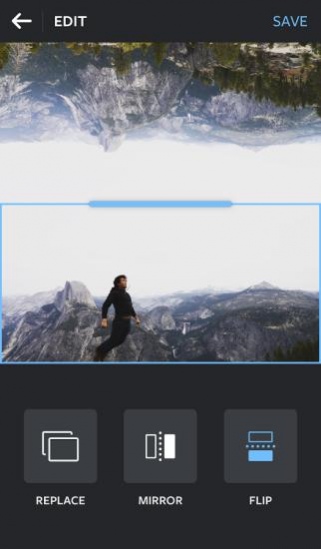
There are four ways of inserting photos in Layout from Instagram: Collage. The first one is to select them from the 'Gallery' tab which lines up all of the photos you have stored on your phone. 'Faces' tab is the second option available to you. It is located right next to the 'Gallery' tab and shows all your selfies and photos featuring people in them. The third way of choosing photos for your Instagram Collage is to use the 'Recents' tab. You can find it towards the right of the 'Faces' tab and it contains the photos that you have recently made for making collages. Aside from these three tabs, there is a Photo Booth option also available which offers you the chance to take instant photos using the camera of your phone and then adding them to your collage.
Layout from Instagram: Collage has a variety of layouts that you can use for creating your collages. The photos you pick using the four different options provided by this app are randomly arranged into the layouts which can be found in the top half of the photos window of the app. Each layout has a different style and has space available for a particular number of photos. You can pick as many as 9 photos to place in a collage. After you have chosen a layout, you can proceed to customize your Instagram Collage. There are various editing options available in this section of the app. These include Replace, Mirror, Flip and Border.
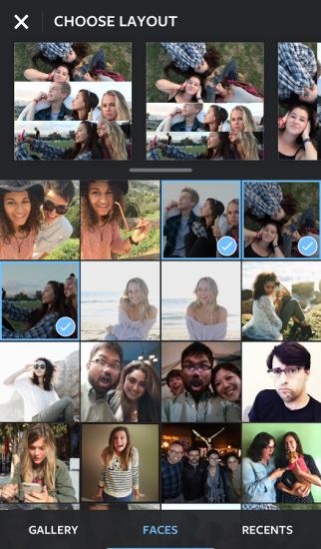
The Replace option is to changing a photo with another one while Mirror provides a mirror image of your chosen photo to you. The Flip option can change the orientation of a photo while Border can introduce a borderline between the various photos. You can also swap the positions of the photos with each other by pressing and holding on a photo and then choosing the photo you want to swap it with.
Layout from Instagram: Collage requires you to save your Instagram collage first before sharing it with your friends and family members on Instagram and Facebook. You can also share it with people using other apps as well.
Features:
- Intuitive user interface
- Simple layout and design
- In-built Photo Booth feature for capturing quick snaps
- Create collages with up to 9 different photos
- Find photos with people quickly using Faces tab
- Recent tab for recently used photos
- Various layouts to choose from
- Lots of options for customizing your collage
- Save collages to gallery
- Share collages on Instagram and other social media websites
Conclusion:
Layout from Instagram: Collage is an app designed to appeal to the people who are photography lovers and like capturing special moments on camera. It offers them the chance to bunch their favorite photos together and form a nice collage out of them by arranging them in a layout of their choice. It is a nice app to have on your phone especially if you are a fan of collage photos.
Our Recommendations